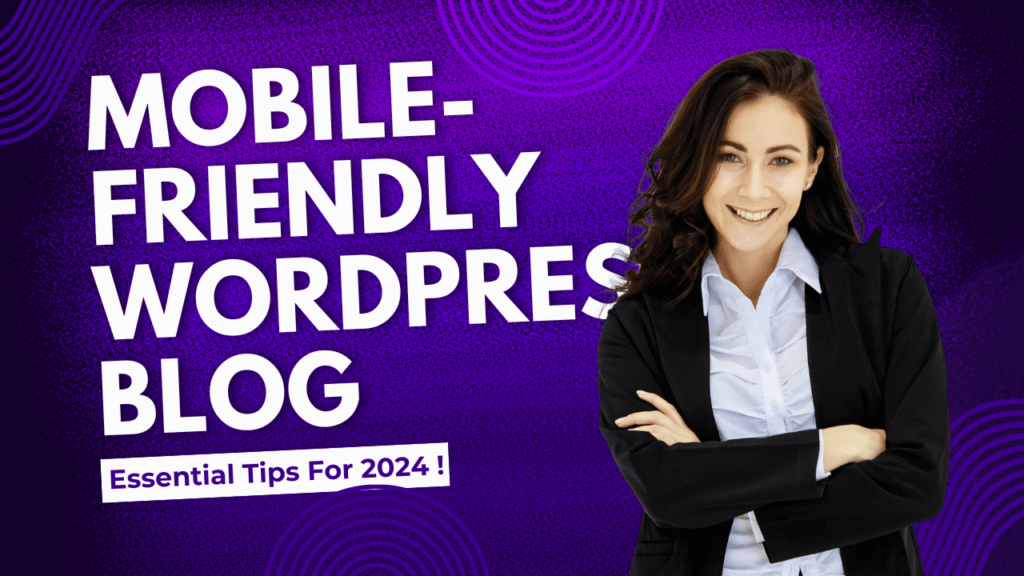Introduction: Creating a Mobile-Friendly WordPress Blog
In 2024, having a mobile-friendly WordPress blog is essential for success. With more than half of global web traffic coming from mobile devices, ensuring that your blog delivers a seamless experience on smartphones and tablets is critical. A mobile-friendly design not only improves user engagement but also boosts your search engine rankings, as Google prioritizes mobile-first indexing. If your WordPress blog isn’t optimized for mobile devices, you risk losing potential readers and reducing your blog’s visibility in search results.
Creating a mobile-friendly WordPress blog involves more than just making your website responsive. It requires optimizing every aspect of the user experience, from faster loading times to ensuring easy navigation on smaller screens. The good news is that WordPress provides a range of mobile-optimized themes and plugins that can help you build a blog that works perfectly on any device. Whether you’re a seasoned blogger or just starting out, focusing on mobile optimization will set your site up for long-term success.
In this article, we will explore the essential steps to create a mobile-friendly WordPress blog in 2024. From selecting the right responsive theme to implementing mobile-first SEO strategies, you’ll discover actionable tips to ensure your blog not only looks great but also performs well across all devices. Let’s dive into the key tactics that will help you build a blog that thrives in the mobile-dominated web landscape.
Consider These Key Points for a Mobile-Friendly WordPress Blog
When building a mobile-friendly WordPress blog, there are several key factors you need to consider to ensure your site offers the best possible experience for mobile users. First and foremost, focus on selecting a responsive theme that automatically adjusts to different screen sizes. A well-designed theme ensures that your blog looks professional and functions smoothly, whether visitors are browsing on a smartphone, tablet, or desktop. Responsive design is the cornerstone of mobile optimization, and WordPress offers a wide range of themes that are built with mobile users in mind.
Another critical aspect to consider is optimizing your images and other media for faster loading times. Mobile users are often on slower networks, so a blog that takes too long to load will result in a higher bounce rate. Compress your images, use lazy loading techniques, and ensure your site is running on a reliable hosting platform to improve overall performance. Fast-loading pages not only enhance the user experience but also play a crucial role in improving your search engine rankings. Google rewards sites that prioritize speed, making it a vital element of any mobile-friendly WordPress blog.
Lastly, don’t overlook mobile-first SEO strategies when optimizing your blog. This involves creating content that is easily digestible on smaller screens, using shorter paragraphs, bullet points, and clear headings to break up text. Ensuring your site is mobile-friendly also includes testing your blog regularly to make sure it functions as intended on various mobile devices. By considering these key points, you can build a mobile-friendly WordPress blog that keeps users engaged, boosts search rankings, and delivers a seamless experience across all devices.
1. The Importance of a Mobile-Friendly WordPress Blog in 2024
The importance of having a mobile-friendly WordPress blog in 2024 cannot be overstated. With the majority of internet users accessing content via smartphones, failing to optimize your blog for mobile devices can lead to a poor user experience and increased bounce rates. Mobile users expect fast loading times, intuitive navigation, and a design that adapts perfectly to smaller screens. If your blog doesn’t deliver these features, visitors are likely to leave before engaging with your content.
In addition to improving user experience, a mobile-friendly WordPress blog is also vital for SEO. Google now uses mobile-first indexing, meaning that the mobile version of your site is what the search engine prioritizes when ranking your content. If your blog isn’t optimized for mobile, it can negatively impact your rankings, resulting in less organic traffic and fewer readers. Ensuring your blog is mobile-friendly is not just about meeting user expectations but also about staying competitive in search engine results.
Beyond SEO and user experience, having a mobile-friendly WordPress blog is crucial for building credibility and trust with your audience. Visitors are more likely to engage with content, subscribe to your newsletter, or share your posts if they have a smooth experience on mobile devices. In 2024, mobile optimization isn’t a trend—it’s a must-have feature for any successful blog. By prioritizing mobile-first design and functionality, you can ensure your blog stays relevant in today’s mobile-centric digital landscape.

A mobile-friendly WordPress blog improves user experience, reduces bounce rates, and boosts SEO rankings. Google prioritizes mobile-responsive sites, helping your blog rank higher in search results.
2. Choosing a Responsive WordPress Theme
Selecting the right responsive theme is crucial for creating a successful mobile-friendly WordPress blog. A responsive theme automatically adjusts its layout and elements based on the screen size, ensuring your blog looks great on all devices, from smartphones to tablets and desktops. When browsing the WordPress theme repository, look for themes that explicitly state they are mobile-responsive. These themes not only provide a better user experience but also contribute positively to your site’s SEO, as Google prioritizes mobile-friendly websites in search rankings.
When choosing a theme, consider your blog’s niche and the features you need. Opt for a theme that offers customization options, such as color schemes, font styles, and layout variations, allowing you to create a unique brand identity. Additionally, make sure the theme is lightweight and built with clean code to improve loading times and overall performance. A well-chosen responsive theme will serve as the foundation for your mobile-friendly WordPress blog, enhancing usability and keeping your audience engaged.
Don’t forget to preview how the theme looks on mobile devices before making a final decision. Most WordPress themes offer a live preview feature that lets you see how your blog will appear on different screen sizes. Take advantage of this to ensure that essential elements, like menus, images, and content, display correctly. By carefully selecting a responsive WordPress theme, you set the stage for a visually appealing and functional mobile-friendly WordPress blog that resonates with your audience.
3. Optimizing Content for Mobile
Creating a mobile-friendly WordPress blog requires more than just a responsive design; it also involves optimizing your content for mobile users. Mobile screens are smaller, so it’s essential to present your information in a clear and concise manner. Start by using shorter paragraphs and bullet points to make your content easier to digest. This formatting helps break up text and allows readers to scan the information quickly, improving overall user experience.
Additionally, consider the types of content you include in your blog posts. Images, videos, and infographics should be optimized for mobile viewing to avoid slow loading times. Ensure that images are compressed without losing quality, and videos should be easily playable on mobile devices. Including multimedia elements that enhance your content can keep readers engaged, but make sure they don’t hinder the speed of your mobile-friendly WordPress blog.
Finally, focus on mobile-friendly fonts and sizes. Use legible font styles and maintain a size that is easy to read on smaller screens. By optimizing your content for mobile, you create a more enjoyable reading experience, encouraging visitors to spend more time on your mobile-friendly WordPress blog and increasing the likelihood of return visits.
4. Speed Optimization
Speed optimization is a critical aspect of developing a mobile-friendly WordPress blog. Mobile users often rely on cellular networks, which can be slower than broadband connections, making it essential for your site to load quickly. To achieve this, start by choosing a reliable hosting provider that offers excellent performance and uptime. A fast hosting service is the foundation for a speedy website, and it directly impacts how quickly your blog loads for mobile users.
One effective way to enhance speed is by optimizing images. Large image files can significantly slow down your blog, so compress your images before uploading them. Use formats like JPEG or WebP for photographs and PNG for graphics that require transparency. Additionally, implementing lazy loading techniques allows images to load only when they are in the user’s viewport, improving initial loading times. By focusing on speed optimization, you ensure that your mobile-friendly WordPress blog retains users and encourages them to explore your content.
Caching is another powerful tool for speeding up your blog. By enabling caching plugins, you can store static versions of your pages, reducing the time it takes to load dynamic content. This is particularly beneficial for returning visitors, as cached pages load much faster. Speed optimization is not just about user satisfaction; it also plays a significant role in SEO, making it a vital aspect of creating a successful mobile-friendly WordPress blog.
5. Testing Your Mobile Experience
To ensure that your mobile-friendly WordPress blog meets the needs of its users, regular testing is essential. Mobile testing allows you to identify any issues that may affect the user experience, such as broken links, slow loading times, or formatting errors. Start by accessing your blog from various mobile devices and screen sizes to see how your content appears. This hands-on approach helps you catch any potential problems that automated tools might miss.
Utilizing tools like Google’s Mobile-Friendly Test can provide insights into how well your blog performs on mobile devices. This tool evaluates your site’s usability and gives you specific suggestions for improvement. Pay attention to metrics like tap targets, text size, and viewport configuration, as these factors significantly influence user experience. By addressing any identified issues, you can ensure that your mobile-friendly WordPress blog provides a seamless experience for visitors.
In addition to initial testing, consider implementing user feedback as part of your evaluation process. Encourage visitors to share their experiences and report any difficulties they encounter while navigating your blog on mobile devices. This direct feedback can provide valuable insights that automated testing may overlook. By regularly testing and improving your mobile-friendly WordPress blog, you foster a better user experience, which can lead to increased engagement and higher retention rates.
6. Implementing Mobile Navigation
Creating effective mobile navigation is crucial for a mobile-friendly WordPress blog. Mobile users need intuitive and easy-to-use navigation that allows them to find content quickly without frustration. Consider using a hamburger menu, which condenses navigation links into a single icon that expands when tapped. This design saves screen space and keeps the interface clean, making it easier for users to browse through your blog’s sections.
Another important aspect of mobile navigation is ensuring that your menu is organized logically. Group related pages and categories together, allowing users to find what they’re looking for without excessive scrolling or searching. Implementing sticky navigation bars can also enhance usability by keeping essential links accessible at all times, especially as users scroll down the page. A well-structured navigation system is key to maintaining a mobile-friendly WordPress blog that keeps visitors engaged and encourages them to explore more content.
Don’t forget to test your mobile navigation thoroughly. Use real devices to navigate your blog and ensure that all links work correctly and that the menu is easy to interact with. Monitoring user behavior through analytics tools can provide insights into how visitors navigate your site. By understanding user patterns and preferences, you can refine your mobile navigation, ensuring it meets the needs of your audience. By implementing effective mobile navigation, you create a mobile-friendly WordPress blog that enhances user experience and encourages repeat visits.
Conclusion: Creating a Mobile-Friendly WordPress Blog
In conclusion, building a mobile-friendly WordPress blog is essential for success in 2024 and beyond. With the increasing number of users accessing content through mobile devices, optimizing your blog for mobile is not just a trend; it’s a requirement. By focusing on key elements such as responsive design, content optimization, speed, testing, and navigation, you can create a blog that not only looks great on any device but also provides a seamless user experience.
As you implement these strategies, remember that your readers’ needs should always come first. A well-optimized mobile blog will help you engage with your audience, reduce bounce rates, and improve your search engine rankings. Regularly reviewing your blog’s performance and making necessary adjustments will ensure that it remains relevant and effective in reaching your target audience. Embrace the challenge of creating a mobile-friendly WordPress blog, and you’ll set yourself up for success in the ever-evolving digital landscape.
By prioritizing mobile optimization, you’re not just enhancing user experience; you’re also future-proofing your blog for the rapidly changing online environment. As technology continues to advance, staying ahead of mobile trends will be vital in maintaining your blog’s relevance and visibility. By following the tips outlined in this article, you can confidently build a mobile-friendly WordPress blog that meets the demands of today’s mobile users.
Enhancing Your Blog’s Mobile Experience for 2024
Enhancing your blog’s mobile experience for 2024 involves adopting best practices and continuously evaluating your strategies. Start by regularly updating your WordPress theme and plugins to ensure compatibility with the latest mobile technologies. This not only improves functionality but also enhances security, which is crucial for maintaining a trustworthy blog. Keeping your site updated allows you to leverage new features that can improve user experience and optimize performance.
Another key aspect of enhancing your mobile-friendly WordPress blog is staying informed about evolving mobile trends. User preferences and technology are constantly changing, so being aware of the latest developments can help you adapt your strategies accordingly. Engage with your audience through surveys or feedback forms to understand their mobile experience and gather insights on potential improvements. By listening to your readers, you can make informed decisions that lead to a more satisfying mobile experience.
Finally, consider leveraging tools and analytics to monitor your blog’s mobile performance. Utilizing resources like Google Analytics will help you track user behavior, identify trends, and pinpoint areas needing improvement. By regularly assessing your blog’s performance on mobile devices, you can make data-driven decisions that enhance user experience and keep your mobile-friendly WordPress blog relevant and engaging. Emphasizing these strategies will help you create a blog that stands out in 2024 and meets the needs of your audience effectively.