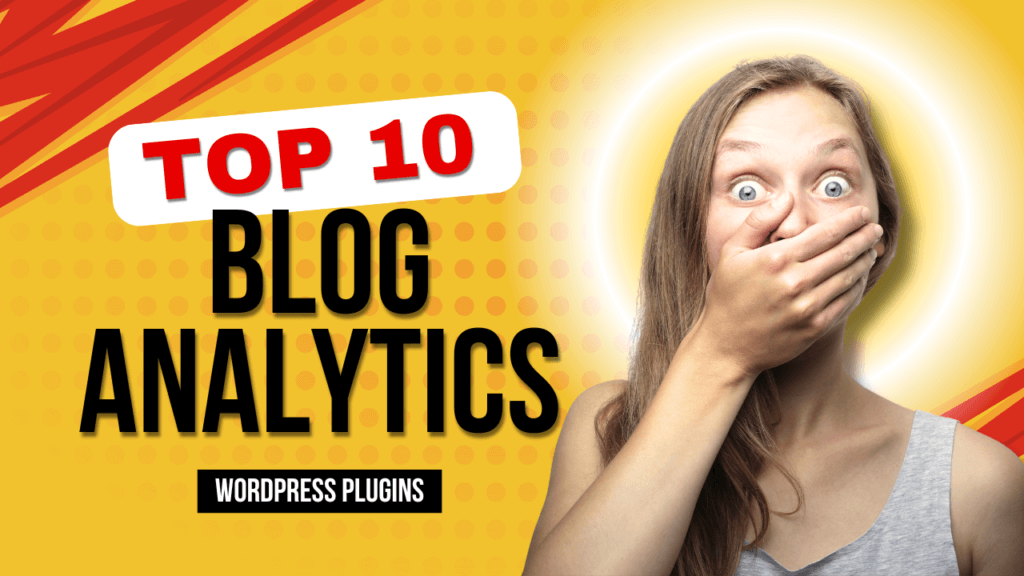Introduction
In today’s digital landscape, understanding your audience is crucial for the success of any blog. If you’re running a WordPress site, tracking your visitors and analyzing their behavior is key to growing your traffic and improving content strategy. By using the best WordPress analytics plugins, you can gain valuable insights into what works and what doesn’t, helping you make data-driven decisions that enhance user experience and boost conversions.
Analytics tools give you a clear picture of how visitors interact with your blog. From the pages they visit to the time spent on each post, every detail matters. However, finding the right plugin to track these metrics can be overwhelming with so many options available. That’s where this guide comes in — to help you choose the best WordPress analytics plugins for efficient blog tracking.
In this article, we’ll explore the top WordPress plugins designed specifically for blog analytics and tracking. Whether you’re a beginner or an experienced blogger, these tools will help you monitor your site’s performance and optimize it for success in 2024 and beyond.
Why Analytics and Tracking Matter for Your WordPress Blog
Effective analytics and tracking are essential to growing your WordPress blog. By using the best WordPress analytics plugins, you can monitor your site’s performance, track user behavior, and identify areas for improvement. This data helps you understand what content resonates most with your audience and what doesn’t, allowing you to focus on creating more engaging posts and optimizing existing content.
With comprehensive tracking, you can see how many visitors your blog attracts, where they come from, and which pages they spend the most time on. This information is invaluable for shaping your content strategy and improving your blog’s SEO. Additionally, analytics can help you monitor conversions, making it easier to understand how your blog supports your business goals, such as increasing email sign-ups or product sales.
Incorporating the best WordPress analytics plugins not only provides a detailed overview of your site’s traffic but also helps you make data-driven decisions to enhance user engagement. As your blog grows, tracking and analyzing these metrics will ensure that you continue to meet your audience’s needs and improve your blog’s overall performance.
Key Features to Look for in an Analytics Plugin
When choosing WordPress analytics plugins for your blog, it’s important to focus on key features that align with your specific goals. Not all plugins are created equal, and the right choice can significantly impact how you understand your audience and improve your content. Some crucial features to consider include ease of use, detailed reporting, and real-time data tracking. These features ensure that you not only collect relevant data but also make it actionable to enhance your blog’s performance.
An ideal analytics plugin should offer user-friendly dashboards and intuitive settings, making it easy to interpret complex data. Additionally, the reporting features must be comprehensive, providing insights into metrics like traffic sources, user behavior, and conversion rates. Finally, real-time tracking is essential for bloggers who want up-to-the-minute data on how their content is performing, allowing them to respond swiftly to any changes in audience engagement.
By choosing WordPress analytics plugins with these key features, you equip yourself with powerful tools that allow you to track and analyze your blog’s growth. This data will help you refine your content strategy, boost your SEO, and ultimately drive more traffic to your WordPress site.
Ease of Use
One of the most important features to look for in WordPress analytics plugins is ease of use. Whether you’re a beginner or an experienced blogger, the plugin should offer a simple setup process and an intuitive interface that makes it easy to access and interpret your data. A user-friendly plugin ensures that you don’t need technical expertise to get valuable insights into your blog’s performance.
The ease of navigating through analytics reports is crucial for saving time and making quick decisions. The plugin should offer clear, visually appealing dashboards that display key metrics like page views, session duration, and traffic sources. By using an analytics plugin that’s easy to operate, you can focus more on optimizing your blog rather than getting lost in complicated data sets.
In short, when selecting WordPress analytics plugins, prioritize those with a simple and straightforward design that lets you quickly grasp the insights needed to enhance your blog’s performance.
Detailed Reporting
Detailed reporting is another essential feature to consider when evaluating WordPress analytics plugins. A good plugin should provide in-depth reports that cover all aspects of your blog’s performance, from visitor demographics to the most popular pages. With detailed analytics, you can gain valuable insights into what content is driving traffic, which keywords are performing well, and where your visitors are coming from.
These reports should break down key metrics like user engagement, bounce rates, conversion rates, and traffic sources in a clear, digestible format. The more detailed the reports, the better you’ll be able to identify strengths and weaknesses in your blog’s strategy. Plugins that offer customizable reports also allow you to focus on the specific data that matters most to your blog’s goals.
By using WordPress analytics plugins that provide thorough reporting, you equip yourself with the tools to track progress over time and make informed decisions that will boost your blog’s growth and visibility.
Real-Time Data Tracking
For bloggers who want to stay on top of their performance, real-time data tracking is a must-have feature in WordPress analytics plugins. Real-time tracking allows you to monitor user activity on your blog as it happens, giving you immediate feedback on how new posts or changes to your site are impacting traffic and engagement.
With real-time data, you can quickly spot spikes in traffic, assess the success of time-sensitive content, and immediately respond to trends or issues. Whether you’re tracking live events, promotions, or time-sensitive blog posts, real-time analytics give you the power to adjust your strategies on the fly.
By choosing WordPress analytics plugins that offer real-time tracking, you ensure that you always have up-to-date insights into your blog’s performance, allowing you to make timely and informed decisions that will enhance user engagement and overall growth.
1. MonsterInsights
- Overview: MonsterInsights is one of the most popular Google Analytics plugins for WordPress. It offers real-time stats, eCommerce tracking, and detailed audience insights without needing to leave your WordPress dashboard.
- Key Features: Easy setup, detailed reports, and integration with Google Analytics.
2. ExactMetrics
- Overview: ExactMetrics allows you to easily track and view analytics data directly from your WordPress dashboard. It offers insights into visitor behavior, real-time stats, and enhanced eCommerce tracking.
- Key Features: Real-time tracking, conversion reports, and user behavior analysis.
3. Jetpack
- Overview: Jetpack is a versatile plugin that offers a suite of tools, including site analytics. Its simple interface provides insights into your blog traffic, popular posts, and visitor engagement.
- Key Features: Traffic stats, search engine insights, and daily summaries.
4. Google Site Kit
- Overview: Google Site Kit integrates Google services like Analytics, Search Console, and AdSense into your WordPress site. It provides a comprehensive view of how users interact with your site.
- Key Features: One-stop dashboard for analytics, search performance, and ad earnings.
5. Analytify
- Overview: Analytify simplifies Google Analytics by providing beautiful and easy-to-understand reports right inside your WordPress dashboard. It’s perfect for bloggers who want detailed traffic and audience data.
- Key Features: Social media tracking, detailed page-level analytics, and campaign insights.
6. WP Statistics
- Overview: WP Statistics provides detailed visitor statistics without the need for third-party services. It’s a privacy-friendly plugin that offers comprehensive insights into your site traffic.
- Key Features: Real-time visitor stats, geographical data, and search engine referrals.
7. Matomo
- Overview: Matomo is an open-source alternative to Google Analytics that prioritizes privacy. It offers in-depth analytics with no data limits and full control over your data.
- Key Features: Advanced analytics, heatmaps, and session recordings.
8. Heap
- Overview: Heap automatically captures every user interaction on your site, providing a complete picture of user behavior. It’s perfect for detailed funnel analysis and understanding user engagement.
- Key Features: Event tracking, real-time analytics, and advanced user insights.
9. Crazy Egg
- Overview: Crazy Egg offers heatmaps, session recordings, and A/B testing to understand user behavior better. It’s an excellent tool for visualizing how visitors interact with your blog.
- Key Features: Heatmaps, scroll maps, and A/B testing.
10. Plausible Analytics
- Overview: Plausible is a lightweight, privacy-friendly analytics plugin that offers simple yet powerful insights. It’s an alternative to Google Analytics that respects user privacy.
- Key Features: Lightweight, easy setup, and no cookies required.
Conclusion
Choosing the right WordPress analytics plugins for your blog can make a significant difference in how effectively you monitor and grow your online presence. The right plugin will provide you with the insights necessary to understand your audience, track engagement, and optimize your content for better results. By incorporating a powerful analytics tool, you can make data-driven decisions that will help improve your blog’s performance over time.
As you’ve seen throughout this guide, there are many options available, each offering unique features. Whether you’re a beginner looking for simplicity or an experienced blogger in need of detailed reports and real-time tracking, there is a plugin that fits your needs. The key is to select one that aligns with your blog’s goals, budget, and technical expertise.
In the end, using WordPress analytics plugins is essential for long-term blog success. With the right tools in place, you’ll not only gain deeper insights into your audience’s behavior but also make smarter decisions that drive traffic, engagement, and conversions.
Final Thoughts on Choosing the Best Analytics Plugin
When it comes to selecting the best WordPress analytics plugins for your blog, it’s important to prioritize your needs and goals. If ease of use is a top priority, opt for plugins with a simple interface and quick setup. If detailed reports are what you need, choose a plugin that offers comprehensive metrics and customizable reports. Real-time tracking is invaluable for bloggers who need to monitor site activity on the go and react quickly to changes.
Every blog is unique, so the best analytics plugin for you might not be the same as for someone else. Focus on the features that will help you meet your blog’s specific objectives. Whether you’re aiming to increase traffic, boost conversions, or simply gain better insights into your audience, there’s a plugin that fits your requirements.
Ultimately, investing time into finding the right WordPress analytics plugins is a step toward building a more successful and data-driven blog. By leveraging these powerful tools, you can stay ahead of the competition and continuously improve your content strategy.